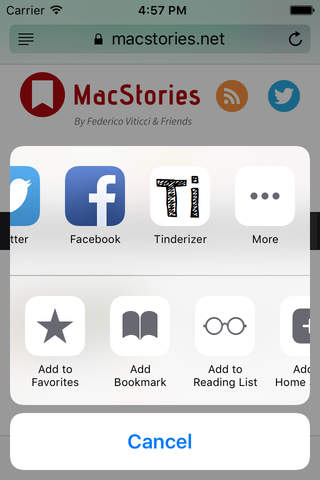Tinderizer (Share Sheet Extension) app for iPhone and iPad
Developer: Oliver Fürniß
First release : 06 Feb 2016
App size: 473.41 Kb
As you may know, with Tinderizer (https://tinderizer.com) you can send web articles to your Kindle device. This is an extension for the iOS Share Sheet. It can be used from all Apps (not only from Safari) using the iOS Share Sheet and provide a web page URL.
Usage:
1. Please be sure that you have Tinderizer setup (especially the Tinderizer mail address whitelisting)
2. Open the App and enter your Kindle mail address
3. Use the extension from the iOS Share Sheet (e.g. from Safari)
4. Tinderizer prepares the web page and sends it to your Kindle device
=> Enjoy reading web articles on your Kindle
Features:
- Universal App that runs on your iPhone and iPad
- I tried to keep it as simple as possible
- Uses HTTPS while communicating with the Tinderizer server